|
Kathy > But I am still trying to find that "row" of choices on the top of my screen (computer) that says, "favorites, select, edit, etc"
>>
http://support.microsoft.com/en-us/help/962963/the-menu-bar-and-the-toolbar-are-missing-in-internet-explorer-on-windo
Method 1
If you are using Internet Explorer 9, click ALT on the keyboard and the menu bar will show up.
Method 2
If method 1 is not working, try to press F11 on the keyboard because the Internet Explorer may be in full screen mode.
>>>
There is a method three . . . but it is not for the faint of heart.
Zim.
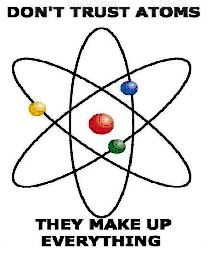
Mad Poet Strikes Again. |
