Dear Sirs,
In Internet Explorer, under the tools menu, the
Internet Options menu opens a window which has a tab
marked 'Security'. I click 'Security' and then there
is a click box labeled 'Custom Level'.
That box opens another window with a long list of
security settings.
I think the setting was 'Script ActiveX controls marked safe for scripting'.
I changed it from 'Enable' to 'Prompt'. One would not
believe the number of times I now have to tell this
thing NOT to run the scripts 'they' apparently want
me to let run on my computer.
Before doing this, a couple of times Yahoo crashed my
computer for me . . . A large number of the sites
Nemo provides links for love to run so many of these
danged scripts . . .
By the way, in here is where one can disable
downloading of a number of things.
Zim.
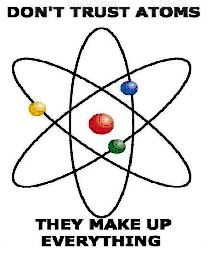
Mad Poet Strikes Again.
